What To Do When Your Spectrum Remote Is Not Working
by Mark Chen | Updated 1/3/24

It’s extremely frustrating when your spectrum remote is not working. You sat down on your couch to watch some TV show or a game, but you’re stuck on the wrong channel and missing out on some critical plays or plot points on the program you wanted to watch.
As a 10+ year Spectrum customer and a troubleshooter for my parents and grandparents, I’m going to walk you through the reasons why your Spectrum remote isn’t working and what you can do today to fix it.
Read through this guide and we’ll get your remote working and you to the channel that you wanted to watch.
Tired of your Spectrum bill going up? Sign up for BillSmart to get the lowest rate on your bill.
We save our clients $352 on average and our negotiations are free if we don’t save you money.
Why Is My Spectrum Remote Not Working
The reason why your Spectrum remote isn’t working is that there’s a problem with your remote or your receiver.
With remotes, the most common problems are the following:
- Your batteries are out of power
- The remote buttons are not functional
- Your remote can’t connect to your Spectrum cable box
- The remote is defective
For cable boxes and receivers, some of the most common issues we’ve faced are that the cable box isn’t turned on, the wires are not properly connected, the receiver is overheated, your receiver is broken, or Spectrum service is just down in your area.
First Steps To Fix Spectrum Remote Issues
First, we’ll figure out if it’s your Spectrum remote that’s not working.
Open up the back of the remote and check out the batteries. If there are ugly flakes, that means that the batteries have gotten corroded and no longer work.
Throw the bad batteries away and remove the flaking on the remote if it’s there with a Clorox wipe.
You’re not going to get zapped but you probably don’t want to touch the powder with your bare hands.
It’s easiest to just pop in new batteries to see if your remote starts working but if you want you can use a battery tester to see how much juice your battery has.
Make sure that your batteries are fully connected to your modem and have been placed correctly.
If they’re not, your Spectrum remote won’t work because the charges in one or both of the batteries have been reversed.

Check For Blockages On Your Remote
Next, check the top and front of the remote to see if there’s anything blocking you from pressing the buttons or from the IR laser reaching the receiver.
Oftentimes, if you eat food with your hands while using your remote, you may have left some residue that is preventing the button inputs from connecting to the circuit board.
If there’s gunk on your remote, it could be causing your Spectrum remote to not work. Remove the gunk with a Clorox wipe.
For the buttons, you can also use compressed air to try to clean the remote of dust that could be blocking the signal from going through.
Shaking your remote against your hand also is pretty effective in terms of getting crumbs out.
Do your best but don’t try too hard because you can also easily get a replacement for your Spectrum remote.
Spectrum Volume Not Working Troubleshooting
Sometimes your Spectrum remote is working okay but the volume on your Spectrum remote isn’t working.
There are a couple of things that could be causing this problem.
The first is that the volume buttons on your Spectrum remote are not working. This can happen if the connectors within the remote are blocked or broken.
Clean your remote with a Clorox wipe and shake it a little to get rid of potential gunk. If that doesn’t work, try with another Spectrum remote or get a replacement remote from Spectrum.
How To Fix Spectrum Volume Issues
Another issue is that your Spectrum signal is experiencing difficulties in connecting. You can test if this is the case for your problem by moving to a different source on your TV like youtube or your Amazon firestick.
If you’re able to adjust the volume on another input, the problem is with Spectrum.
It could be a channel-specific or Spectrum overall issue. If you’re able to change the volume on another channel, it’s a signal issue but if it’s broken for all channels, Spectrum is to blame.
You can try to fix it on your own by power cycling your spectrum receiver and waiting for a couple of minutes.
If that doesn’t work, try reaching out to Spectrum to see if there’s a problem in the area.
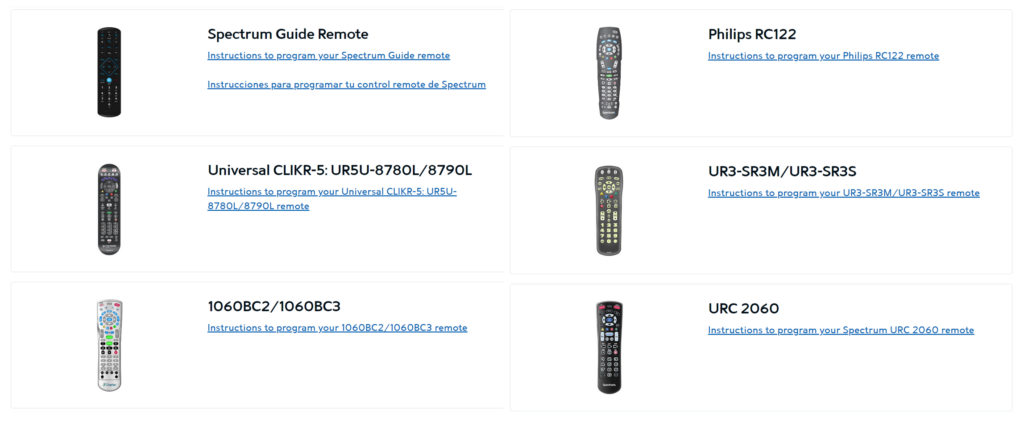
Check Your TV Connection To Fix Volume Problems
Another reason why you might be having problems is that your TV isn’t working.
You can check by seeing if you can change the volume on other input devices.
One reason why your TV volume might not be working is that it’s connected to the wrong input or your input is not corrected.
Go to your TV sound settings to see if everything is set up correctly or if you need to change something.
The best thing often is to find a more tech-savvy relative and bother them to fix the problem for you.
Hopefully, this will be in person than playing a lot of telephone on a call.
Spectrum Remote Replacement Process
There’s situations where fixing the batteries and cleaning the remote doesn’t do the trick.
In those cases, that usually means that the remote is broken. It could be that the semiconductors on your remote short-circuited and no longer work or the IR module went bad.
Spectrum remotes are not expensive for Spectrum to replace or for you to buy online.
Your time is valuable and you shouldn’t spend that much time trying to fix your Spectrum remote so just get a replacement if you followed the above steps and it doesn’t work.
If you’re really desperate and need to change the channel today, you can download an app like x or y that will allow you to use your phone as a remote.
There are also compatible remote online at places like Amazon.
Another option is to watch TV on Spectrum on your computer or cast to your TV using a Chromecast or firetv.
Spectrum Cable Box Problems
Half of the time, the reason why your Spectrum remote isn’t working is that there’s a problem with your cable box.
The most important thing is to make sure that your cable box is on.
You can check this by seeing with there’s a blue light and the time on your cable box if you have a modern Spectrum receiver like the Arris DCX 3520e-M.
If your Spectrum cable box isn’t on, you need to turn it on by clicking the power button on the box or by pressing the cable and power buttons on your Spectrum remote.
What To Do When Your Spectrum Remote Is Not Working With The Cable Box
Your receiver won’t work if it’s not plugged in correctly. The main connectors are the power supply and coaxial cord.
For the power supply, make sure all the cords are properly connected. Your power cord could be loose and not fully connected to your receiver.
The plug could also not be connected to the wall. Some Spectrum receivers have power bricks. For those, make sure that all the wires are firmly connected.
The next thing you’ll need to check is the coaxial cord. Make sure it’s connected fully to both your receiver and your wall outlet.
Coaxial cords are more difficult to troubleshoot because the problem could be in your wall where it’s harder for someone other than a trained technician to detect.

Receiver/Remote Connection Fixes
For your remote to work, it needs a clear line of sight to your receiver.
Make sure to clear obstructions that could be blocking the signal.
Our suggestion is to either move your remote very close to your receiver. You can also move your receiver to a clearer area so you can see if a blocked path is causing the issue.
What To Do When Your Receiver Overheats
Another common issue is that your receiver has overheated especially if you live in a humid place.
If you touch your cable box and it’s warm, you may be able to get it to work by getting it to cool down.
Our suggestion for cooling your receiver is to unplug your Spectrum cable box and put it in a cool location with a bunch of air.
It shouldn’t take too long for it to cool down – in our experience, it takes less than an hour.
How To Reset Your Spectrum Remote
If all those tips didn’t get you the result you wanted, then the issue is usually on Spectrum’s end.
What you can do before your call customer support or go to the store is to try to reboot the receiver.
One way to reboot is to unplug your receiver, wait 5 seconds and then replug the plugs.
You can also hold the power button on the receiver for 15 seconds to perform a reset as well.
It’ll take a couple of minutes for your cable box to connect with the Spectrum system and get set up. You’ll often see nonsense numbers on the clock area of your receiver.
Spectrum Cable Box Replacements
If these options don’t work, it’s time to get a replacement for your Spectrum TV remote or your cable box.
It’s a lot easier to get a Spectrum remote replacement.
If you live need a Spectrum store, you can just go in and ask them for a replacement remote.
They’ll need to pull up your account and register that they issued you a remote but it should be relatively easy.
They say that you need to turn in your old remote but we’ve generally found that if you lost it, they won’t care.
Another option is to get them to mail you a remote.
You’ll need to contact Spectrum customer support. You can either call them or chat with them. They may charge a small fee to replace your remote if they feel that it was your fault.
They don’t want people to order a remote a week and reselling the extras!
Lower Your Spectrum Bill With BillSmart
By reading through this guide, you were able to find the major reasons why Spectrum remotes don’t work and things we can do to troubleshoot and fix it on your own.
Spectrum remotes are not that expensive to replace either by Spectrum or on your own.
If you’d like more help with your Spectrum bill, sign up for BillSmart.
We can save you up to 30% on your monthly bill and we’ve saved our clients $1.5mm+ to date so far.
Click the button below to get started.
