How To Login To ATT
by Mark Chen | Updated 1/1/24
It’s a pain to login to your ATT account. AT&T has way too many services and their website is slow and crappy.
At BillSmart, we’ve helped thousands of customers save hundreds of thousands on their AT&T bills.
We wrote this guide on logging in to your AT&T account based on our personal experience and additional research we did.
If you’d like to save money on your AT&T bill, get started by clicking the link below. We save our clients $354 on average and our negotiations are free if we don’t save you money.
My ATT Logins By Service
ATT Wireless Login: https://signin.att.com/
AT&T Prepaid Login: https://www.paygonline.com/
ATT Email Login: https://more.att.com/email/
Uverse Login: https://www.att.com/my/#/login
ATT TV Login: https://cprodx.att.com/
AT&T Business Login: https://www.wireless.att.com/business/
ATT Wireless Login
You can login to ATT at https://signin.att.com/.
Your ID will be an email address.
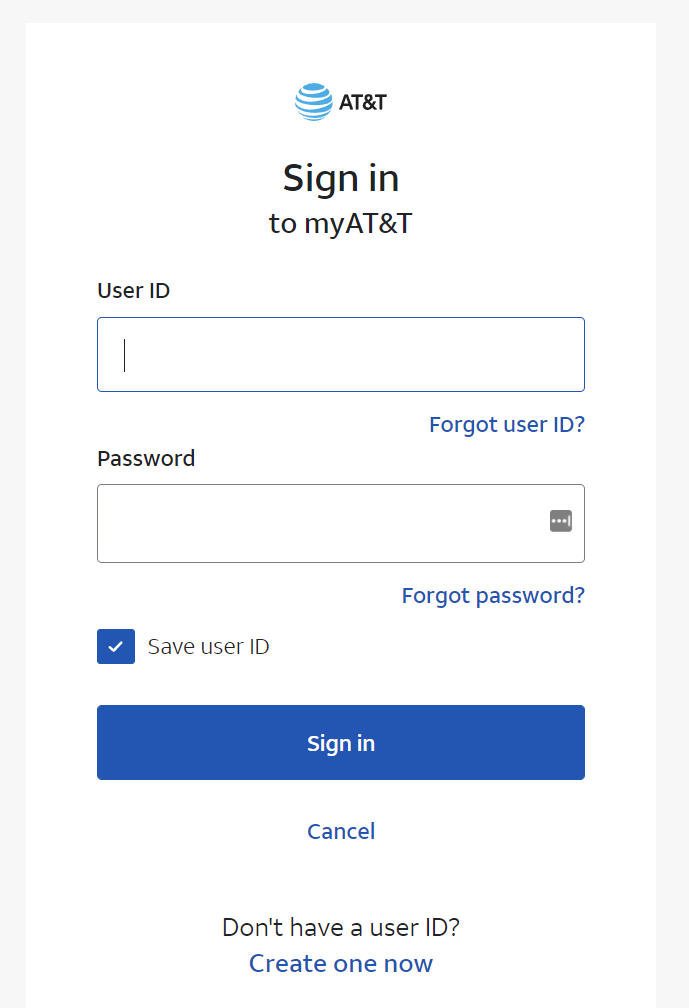
If you forgot your user id or password, click Forgot User ID or Forgot Password to get your account details to reset.
Your forgot ID email will list all of your ATT accounts if you have multiple services with ATT.
If you’ve logged in the past, your user ID will be saved, but you can change or delete your saved User ID.
You can also login with Zenkey.
Zenkey will display a QR code and you just need to point your camera at the code.
It’ll identify that you’re using the phone registered to your account and log you in.
If you’re paying your bill online, make sure to pay on time to avoid AT&T’s $7 late fees.
ATT Email Login
You can login to your ATT email account at https://signin.att.com/
This is the same page to log in to your AT&T account if you have other services like phone or internet.
Even if you cancel your other AT&T services, you’ll still be able to login and access your ATT email account.
ATT recently rebranded its email service in partnership with Yahoo.
If you create a new ATT email account, it will show up as currently from ATT. The look and feel of the email portal will be the same as a yahoo email account.
If you ever have problems with your ATT email service, you can blame Yahoo. AT&T passed off the responsibility for its email service to Yahoo.
If Yahoo email gets hacked, there’s a good chance that your AT&T service has been compromised as well.
ATT Prepaid Login
You can login ATT if you have a Prepaid account at https://www.paygonline.com/
Just put in your phone number and your password. The page is both in English and Spanish.
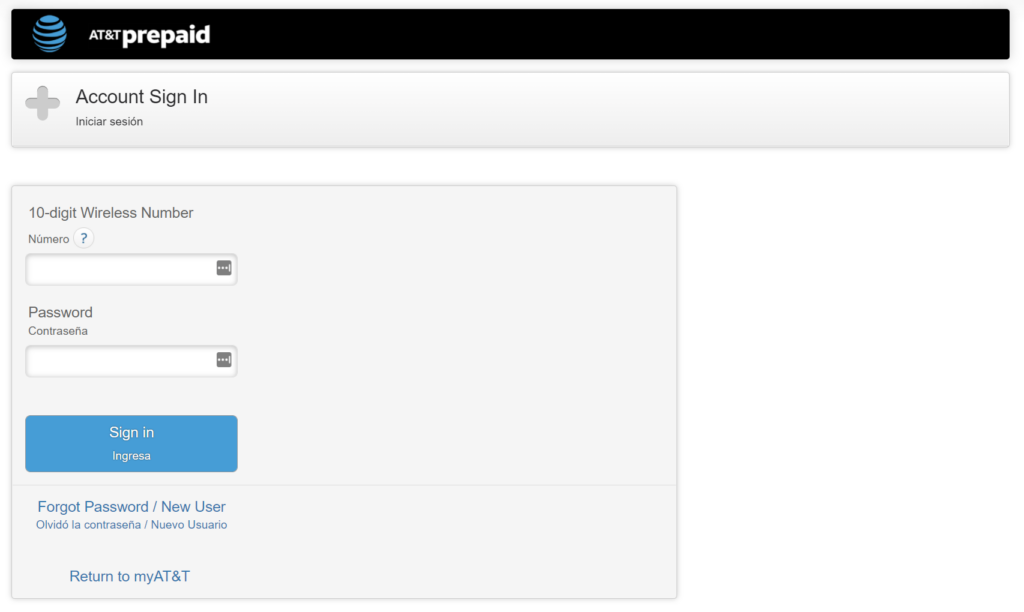
If you don’t remember your password, you can put in your number and a temporary password will be texted to you.
You can’t login like regular AT&T customers because to ATT you’re a second-class citizen.
The page is also in Spanish which I guess ATT does because they think it’s convenient but maybe because they’re a little racist?
ATT Uverse Login
You can log into your ATT Uverse account at https://www.att.com/acctmgmt/login
Logging into your Uverse account is the same as logging into your ATT Wireless account.
Just put your user id (which will be your email) and your password to log in.
You can also try to sign in with Zenkey.
Your login will work even if you have multiple accounts with AT&T. You’ll just need to associate the accounts if they haven’t been already.
This doesn’t combine the accounts together and create greater discounts or combined monthly payments.
There have been major changes to Uverse since AT&T sold DirecTV. At this point, you can’t sign up for Uverse TV anymore.
ATT Business Login
Unfortunately, there are 6 places where you can login to access your ATT business services.
Here’s the list of places where you can login
ATT Business Login Sites
Small Business: https://signin.att.com/
ATT Premier: https://www.wireless.att.com/business/index.jsp
Business Center: https://businesscenter.att.com/ebiz/registration/
Business Direct: https://www.businessdirect.att.com/portal/index.jsp
Wifi Services: https://my-attwifi.attwifi.com/ent_loginpage
Cloud Solutions: https://www.synaptic.att.com/clouduser/login.htm
The login for small businesses is the same as for regular wireless accounts.
It’s unfortunate but for ATT Premier the UI is a bit messed up but if you put in the right information, you’ll still be able to log in.
Overall AT&T has a lot of businesses services but has done a terrible job of helping you access them.
A lot of times if you’re trying to do something it’s better to contact AT&T customer service rather than trying and getting frustrated navigating barely working menus.
How To Create An ATT Account
You can create a user id by clicking create one now at https://signin.att.com/.
You’ll need to select which ATT service you want to register. The most popular services are Wireless, Internet, Uverse, and AT&T email.
Unfortunately, you can only choose one service at a time.
Steps To Create An ATT Account
- Go to https://www.att.com/acctmgmt/registration/selectServices
- Select which service you have
- Enter required information
- Get and enter verification code
- Create new user id and password
- Set up security questions
- Finish activation
My ATT Login Overview
When you login to your ATT account, you’re dropped on the bill and pay section.
This helps shows you what ATT cares most about you – getting your money every month.
You can choose to make a payment or autopay. ATT really wants you to use autopay and use paperless billing because they make more money.
You can also download your bill and look at your bill history.
If you scroll further down, there will be the bill details and totals.
They hide info like the $9.99 late fee, internet overage charges and random administrative fees that they’ve made up to charge you more money.
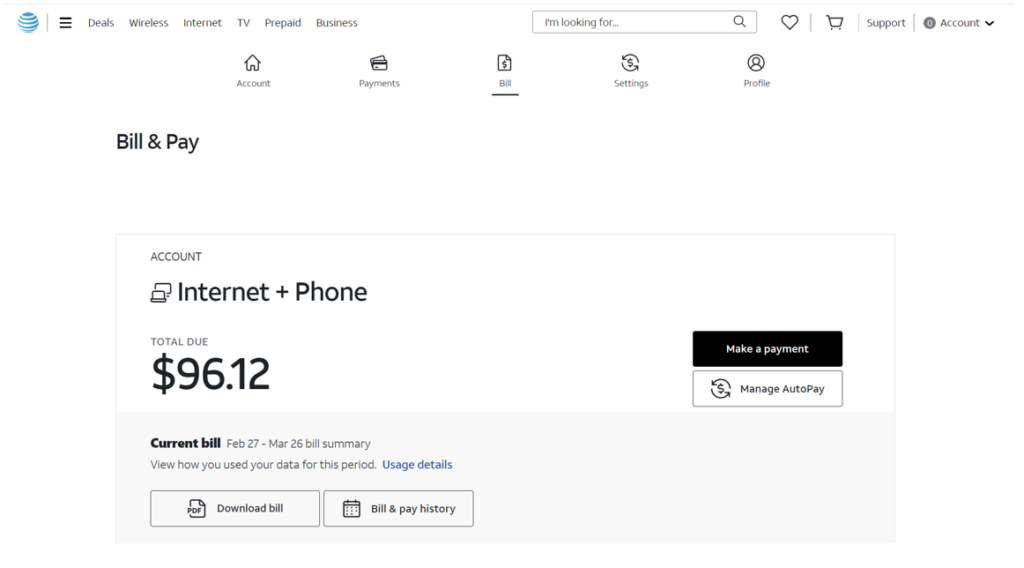
Account Section Overview
The payments tab is pretty simple.
In this tab, you can make payments and choose how much you want to pay and when you want to pay.
You can choose your payment method and split the payment if you need to.
If you don’t pay your bill in full every month, you’ll have to pay a late fee, customer support convenience fees and restoral fees until your account becomes current again.
Most of the time these fees can be removed but you’ll need to call ATT or have someone do it on your behalf.
Unfortunately, it’s not possible to open tabs to the other ATT sections. They want you to do everything in one window and the website is pretty janky.
Settings Section Overview
The AT&T Settings section is separated into Autopay, Payments, Billing and Support.
Autopay and paperless billing will come first. Paper costs have gone up a lot and stamps are expensive so ATT would prefer to just get your money at a lower cost.
Then there’s the payment section where you can see your scheduled payments, payment arrangements and payment methods.
There’s also a billing section where you can put your contact info and change the language and notifications you get.
Finally, there’s a support section. You can use this section if you had issues with your payment, need account help or need to change who the primary account holder is if you’re moving out but your roommates are going to continue living at your place.
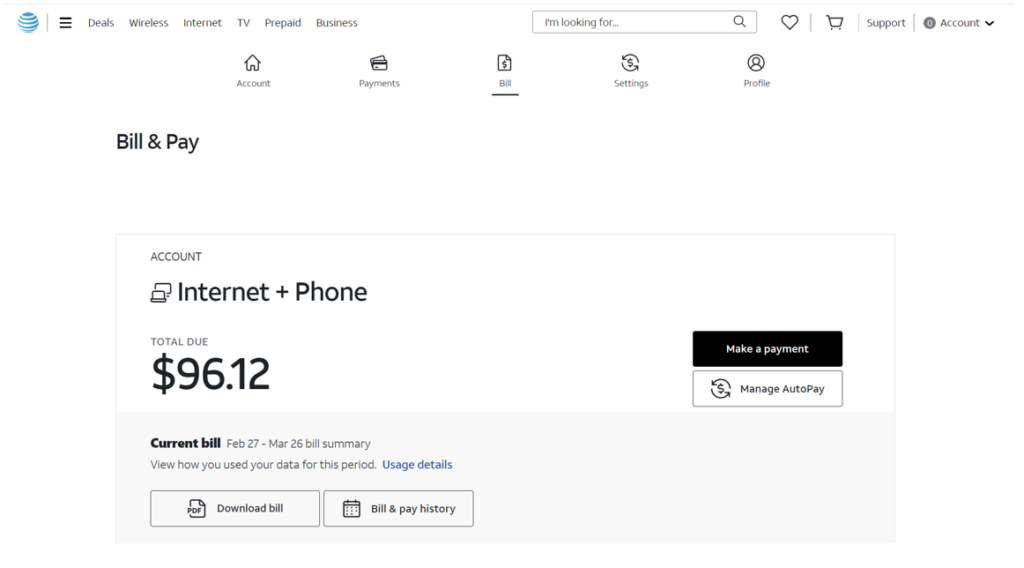
All this stuff can be done a lot easier by just talking to ATT customer support. It’s there though if you want to set up a complaint form that will take a week to get the first reply for.
AT&T Profile Section
AT&T logs you out of your account after 5 minutes of inactivity. They say it’s for your security but it’s more likely that their website sucks.
On the profile section, you can change your name, email, phone, password, recovery email, security questions.
You can also see which accounts are linked.
There’s a lot of words but there’s not much you can do on this section of AT&T website.
How To Link ATT Accounts
ATT has a lot of different services and it’s possible to link them all into one account.
Linking your different accounts to your ATT ID doesn’t combine your bill or bundle your service.
Overall, linking makes your account easier to access but more confusing to manage.
You can link your accounts here (https://www.att.com/support/article/wireless/KM1008925).
Your account should pop up but if it doesn’t search for it in the tool AT&T provided.
You’ll get a one-time code to confirm that you want to combine the accounts.
Your ID will be an email address that starts with a letter
Click edit for your User Id.
You can’t combine DirectTV only, ATT prepaid, and digital life accounts.
To go through the process, you’ll need to provide info like your contact id or your Last name to authenticate that you’re making the request.
Lower Your ATT Bill With BillSmart
It’s been a long journey friends but we hope we’ve answered all your questions about how to login in to your AT&T account and get what you needed done.
Want to lower your AT&T bill?
Join the 30K+ BillSmart customers who’ve saved $1.5mm+ to date by clicking the button below.
Related Articles
https://getbillsmart.com/att-bill-pay/
https://getbillsmart.com/how-to-lower-att-bill/
https://getbillsmart.com/att-loyalty-department-number/
https://getbillsmart.com/lower-att-uverse-bill/
https://getbillsmart.com/att-wireless-customer-service-number/
https://getbillsmart.com/cancel-att-internet/

