How To Fix Blinking Red Spectrum Routers
by Mark Chen | Updated 12/5/23
When you see the blinking red light on your Spectrum router, you feel a moment of dread. It means that your internet is out of service and the start of a couple of hour ordeal.
I personally had an issue with my Spectrum router last month and it was terrible to not have internet for a couple of days.
In this guide, I’ll walk you through how to fix your router and get your internet back up.
Overpaying on Spectrum? At BillSmart, we’ve helped tens of thousands of customers save $1.5mm+ on their phone/cable bills.
Once you follow the steps in this guide and get your internet fixed, sign up by clicking the link below to save $354 on average.
Why Is My Spectrum Router Blinking Red
Blinking red lights on your Spectrum router means your router can’t connect to the internet.
Here’s what the different status lights on your Spectrum router mean
- Blinking Red Lights: Can’t establish an internet connection
- Solid Red Light: Critical error/will not operate normally
- Red And Blue Blinking Lights: Firmware Update
- Blue Light Blinking: Router booting and connecting to the internet
- Blue Solid Light: Working normally and connected to the internet
We want blue solid lights and blinking and solid red lights mean there’s an issue preventing us from connecting to the internet.
Read on to figure out how to fix this issue.
Steps To Fix Spectrum Router Issues
There’s a series of steps you should take to fix your router issues.
- Power Cycle Your Modem/Router
- Confirm all cables are connected
- Check Your Spectrum Internet’s Status Online
- Call Spectrum customer support
- Schedule a tech support visit
It’s important to start with what you can do on your end.
If that fails to fix the problem, it’s time to contact Spectrum and get them to fix it. You’re wasting your money if you’re paying Spectrum and not receiving any services.

Spectrum Router Power Cycling Procedure
The first thing to do when you see red lights on your spectrum router is to power cycle your equipment.
Power cycling is unplugging and plugging back in your modem/router.
When power cycling, make sure to unplug and replug all the connecting wires on your equipment so your entire system can reset.
Wait about 5 minutes to see if your internet system resets. If this fixes your internet issues, it’ll usually work faster than that.
If it doesn’t work after 5 minutes, it means that it usually won’t work even if you give it 8 hours.
Internet equipment can be finicky so power cycling can fix the issue causing the problem or trigger an equipment reset that fixes the problem.
Some of the most common issues fixed by power cycling include unstable power transmissions that stop your equipment from booting up and outdated firmware preventing your equipment from connecting to the network.
Confirm all cables are connected
It’s embarrassing but sometimes the reason why our routers don’t work is that a cable is loose or plugged into the wrong port.
Make sure that all your equipment is powered on. For Spectrum routers, you can check the front and see if the blue light next to the power section is lit.
One common issue is using bad extension cables. Check with another electronic device to make sure that the power outlet you’re using has power.
In order to get internet service, your modem and router need to be connected (unless you have a combo modem/router).
Routers should be connected to modems via the correct ethernet port. If you plug it into the wrong slot, your internet is not going to work.
Here’s how my modem and router are connected.

How To Check Spectrum Internet Status
If the prior steps didn’t work, it’s time to check your internet status at spectrum.net or the Spectrum app.
Since you don’t have internet, check on your phone on mobile data or connect your computer to your phone’s mobile hotspot to log into your Spectrum account.
- Go to the services section
- See what the status is
There are 3 statuses – connected, unavailable and connection issues.
If you’re having an issue with your Spectrum router even if it says that your modem is connected, you can click the button to reset your equipment.
This solves most problems and is better than power cycling if the problem didn’t start because of your equipment or power connections.
Having problems finding the right channel? Check out our channel guide for Spectrum to make your life easier.
Spectrum Customer Support – Router Fix
If you can’t fix your internet on your own, it’s time to talk to Spectrum to fix the problem for you.
You can either call Spectrum technical support at (833) 267-6094 or chat with them online at spectrum.net.
We recommend calling because you’ll get faster service and be able to communicate in real-time your equipment situation vs by chatting online.
Before helping you with your account, Spectrum will need to verify that you’re the customer. Provide your account number and your 4 digit pin. This will be on the first page of your bill.
Make sure you’re talking to technical support vs mainline customer support.
You don’t want to spend 30 minutes talking to someone in Manila reading this article on google vs someone who can actually see your modem status and make other changes for you.
Spectrum Customer Service Router Diagnostics
In our typical experience in getting Spectrum support to fix router issues, they’ll walk you through most of the steps that we mentioned above before doing deeper work.
Go through these steps and they’ll do additional diagnostics. Most of the time they can fix the problem remotely if the issue is with Spectrum equipment.
Unfortunately, this process can take between 1 and 3 hours.
If technical support can’t fix your internet, Spectrum is obligated to fix your internet and will send a technician to review your cable connections and fix your problem.
If that’s the case, make sure to schedule an appointment before ending the call with the representative.
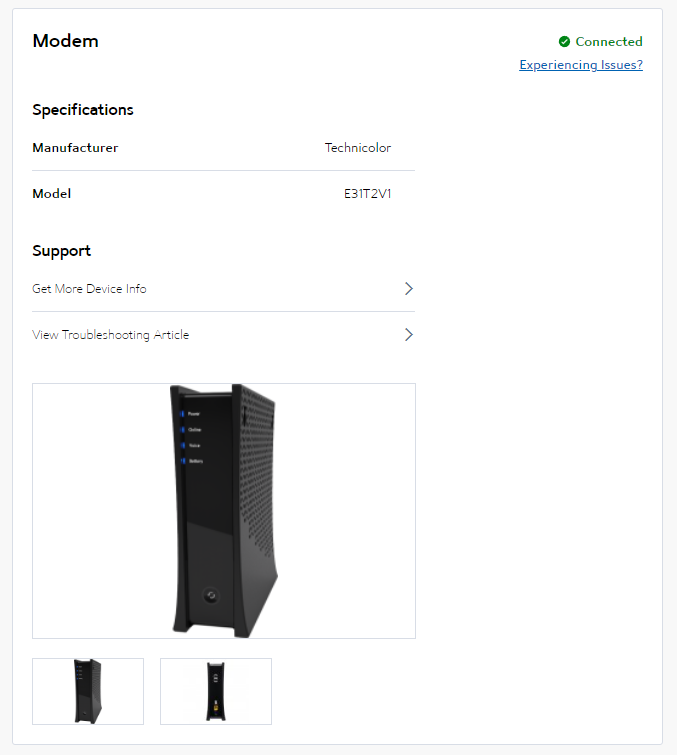
Spectrum Technical Support For Routers
The quality of Spectrum technicians varies wildly. Sometimes you get someone on the first day of work and sometimes you get a 20-year veteran who was in your apartment complex last week.
It’s random but I had a decent experience because I was able to book my appointment a day after my internet broke. The technician also came on time.
Make sure you’re home and that the technician is attended to.
Technicians come and check the cable readings on your wires. They have special equipment to do that that you can’t buy at the store.
Many times the reason why your internet isn’t working is that the cables have come loose for some reason (rats biting through cables).
Another big issue especially at apartments is botched installations from Spectrum and other cable companies in your neighbor’s apartments end up messing up your internet service.
The technician will fix the issue by making your cables are properly set and working.
Make sure your internet is functional and your problem is fixed before the technician leaves.
Spectrum generally doesn’t charge for technical visits but if you get a bill, you can generally get it waived by contacting their support team or having a bill negotiation service get it removed for you.
Save On Spectrum With BillSmart
We really hope your internet is working now and you can get back to watching Netflix and playing Fornite.
If you’re fixing your Spectrum internet, you might as well fix what you’re paying on your Spectrum bill.
One other thing that could be causing a problem with your router is heating. Sometimes you just need to let the router cool down and it’s start working again.
Sign up to BillSmart to lower your monthly bill and save money.
Our negotiations are free if you don’t save.
Other Related Articles
https://getbillsmart.com/lower-spectrum-bill/
https://getbillsmart.com/spectrum-bill-pay/
https://getbillsmart.com/cancel-spectrum-internet/
https://getbillsmart.com/spectrum-customer-service-number/
https://getbillsmart.com/login-spectrum-account/
https://getbillsmart.com/spectrum-retention-department-phone-number/

